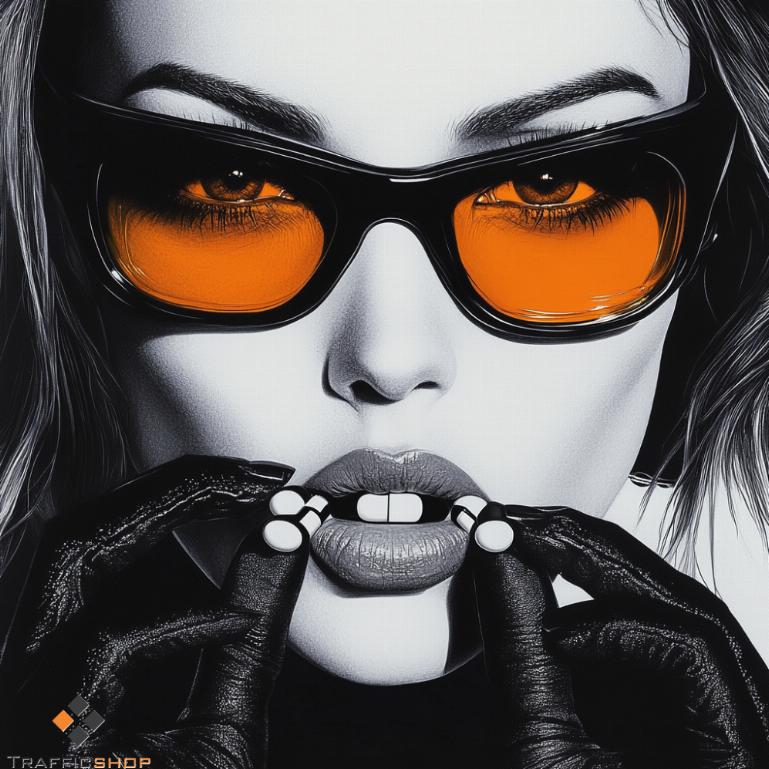
In this post, we’ll dive into the most common questions and misconceptions about the creation and application of blacklists and whitelists. When does a blacklist work best for you in the context of popunder ads, and when is a whitelist essential? We’ll explore the scenarios where a blacklist is your go-to tool for optimizing how you buy traffic, and when sticking to a whitelist makes all the difference—while a blacklist may not be the right fit at all.
🟠 The most common question we hear from our advertisers is: "Can you give us the whitelist to use for our First campaign?"
No, we are not a stingy ad network, but here’s why using someone else’s whitelist might do more harm than good.
Whitelists are typically curated by other partners who have tailored them to work for Their brand, Their landing pages, creatives, GEOs, and other filters. While it’s tempting to think that all brands with similar offers will see identical conversions when they buy traffic, the reality is quite different.
That’s why Trafficshop’s advice is simple: make it personal! Focus on Your brand, Your users, Your creatives. Do you really want to share your conversions with competitors? You’ll never capture the full potential of your campaign if you’re stepping on the toes of others.
🟠 The most common reply you'll hear from us is: "Please start your optimization journey with a blacklist, not a whitelist."
It usually takes a few weeks and a couple of your retention cycles to start seeing conversions from user engagement. This is especially true in industries like i-gaming, where a user's lifecycle can be influenced by several factors, such as already working with other advertising networks, promotional offers, seasonal events, or changes in platform features.
Jumping straight into forming a whitelist and assuming that no other site will convert for you anytime soon can be a costly mistake.
🟠 A Whitelist is an excellent strategy for your future campaigns once you’ve collected data from various sources (with daily limits applied), tested their ROI, and identified which sites consistently deliver the best results for you when you buy traffic.
The whitelist comes with its own set of tricks. Here's what we recommend after you've formed your whitelist:
1️⃣Increase the bid for your newly created whitelist campaign.
2️⃣Keep the previous campaign running, but blacklist the sites that are now in your new whitelist campaign, and keep the bid at its lowest.
This strategy helps you save budget while giving you the opportunity to capture cheaper conversions from the original campaign, all while driving a higher ROI from the new, slightly more expensive whitelist campaign.
🟠 For small-volume GEOs, it takes a bit more time and patience to organize your lists. But don’t worry, we’ve got some hidden premium sites that we keep like gold.
If you're interested in those special ones, just reach out to us directly, and we'll show you what we’ve got for popunder ads.
And lastly, let us guide you step by step through how and where black and white lists are created, ensuring you fully understand the process and make the most of your campaigns within the advertising network.
➡️ Log in to your account ➡️ Select ‘Domain Filters’ from the ‘Campaign’ dropdown box.
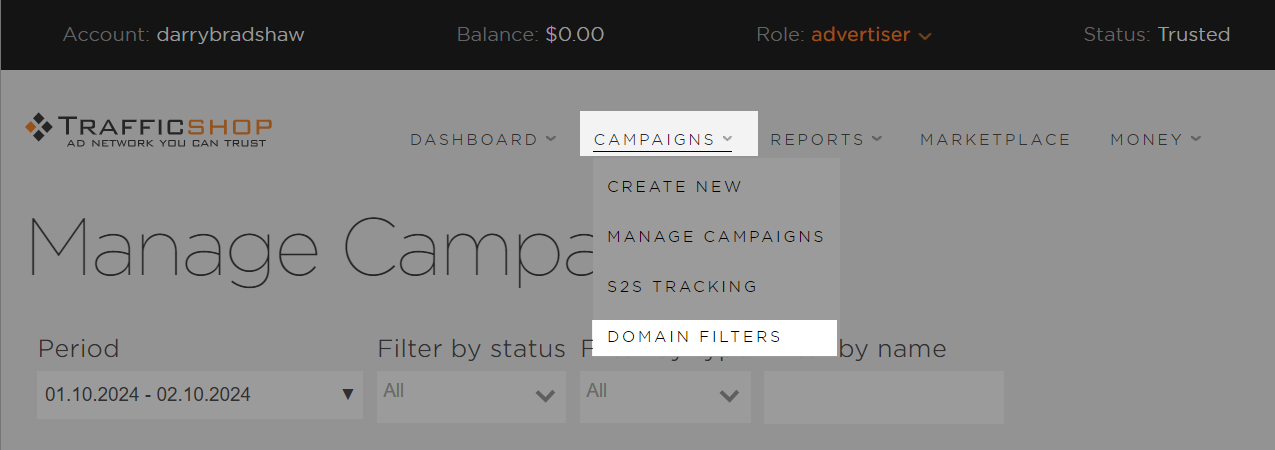
➡️ Create a new filter
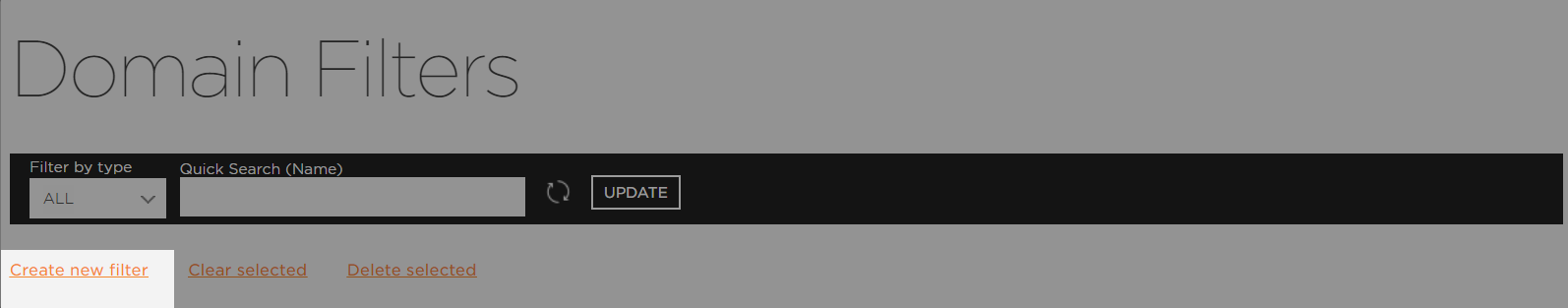
➡️ You can mix and match domains with site IDs or use them separately, depending on your campaign macros.
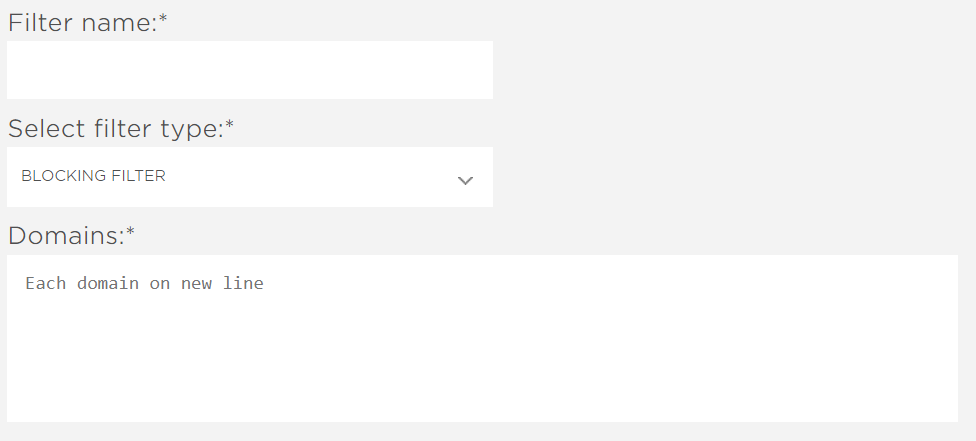
➡️ Apply the created filter directly during your campaign creation process.
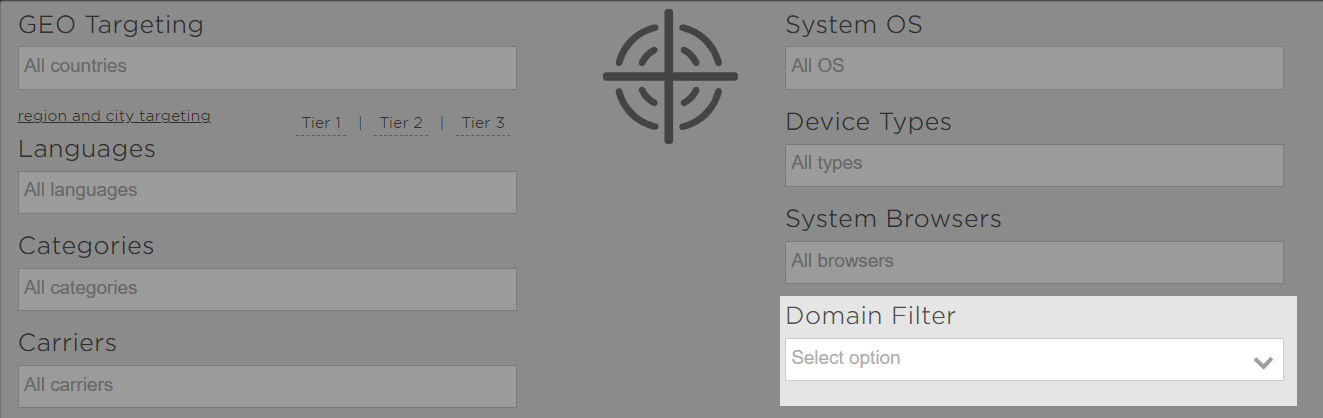
➡️ ALL SET!
Now you can safely invest in your ads, either focusing on what you need or turning a blind eye to what doesn't suit you. Just like in life, sometimes it's better to focus on what works... and swipe left on the rest!
🧡
