
We frequently receive questions from new advertisers about how to set up postback implementation:
where to start, what steps to follow, and who can assist.
We understand that integrating postbacks can be technically challenging, so we've created a comprehensive manual to address all your questions in one place.
Whether you're looking to buy or sell website traffic and know where the conversions came from, here is a list of questions to ask yourself:
❓ Which postback platform are you using, if any?
❓ Are you interested in tracking conversions on the Trafficshop platform?
❓ Would you like assistance from your manager with campaign optimization and only buy traffic that converts for you?
❓ Do you want to simplify your life and stop jumping from network to network?
If you answered Yes to all these questions, then keep reading!
So, What is a Postback and Why Should You Use It?
A postback is a server-to-server communication method that notifies an ad network when a specific event, such as a conversion or sale, occurs.
By using postbacks, conversions are displayed on the Trafficshop platform, allowing you and your manager to quickly optimize campaigns.
This can be achieved through the creation of white or blacklists, ensuring that your campaigns are targeting the most effective traffic sources.
Additionally, Trafficshop offers multiple tracking macros to add to your URL, ensuring the most comprehensive information is collected from your conversions.
To check all the available macros that you can apply to pop ads, skimmed traffic, banners, or native traffic, use this page.
What tracking systems does Trafficshop support?
For your convenience, we have pre-integrated Voluum, Cake, Tune, and Peerclick tracking systems.
More information can be found at: https://www.trafficshop.com/advertiser/manage_s2s.
If you are a new Voluum user or an experienced buyer who hasn’t yet seen Trafficshop as a traffic source, here’s a quick two-step process to create a postback in Voluum and start tracking your conversions with us.
On your Voluum home page, simply click on:
- Traffic Sources
- Create
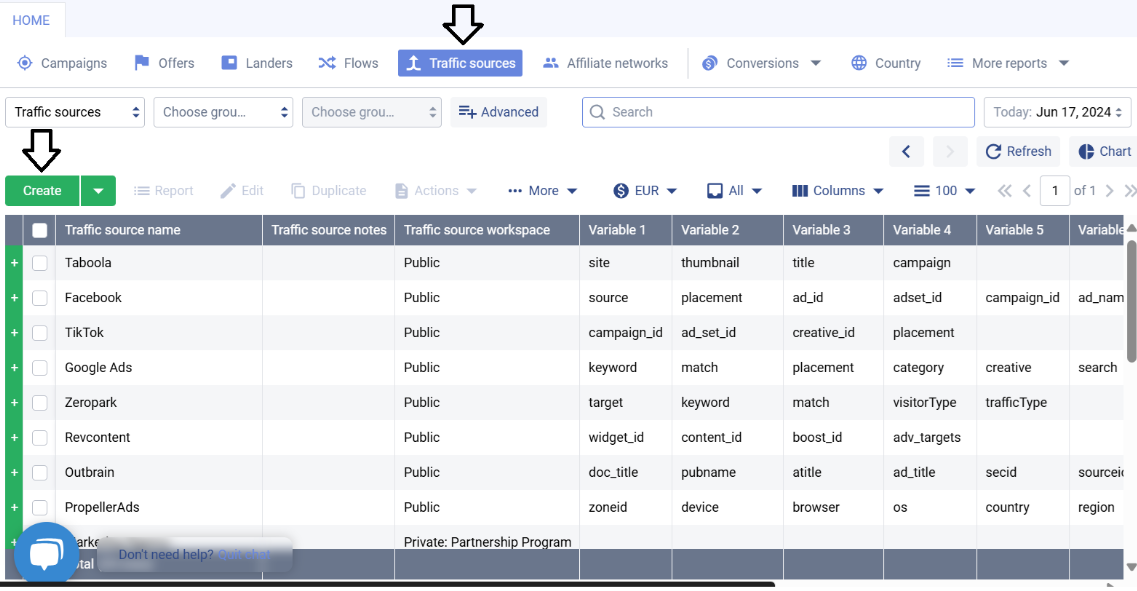
- Select Trafficshop as your desired traffic source
In case of any ‘emergencies’, please consult with your account manager or submit a ticket to the support team.
We’re always happy to help you figure out what goes where or where to stick it—in a manner of speaking, of course!
Happy conversions!
PS.
For an even greater understanding of how this works, here is a step-by-step guide for creating a postback on the Trafficshop platform:
https://www.trafficshop.com/s2s
🧡
